The only monitor buying guide you need
Say you’re in the market for a new monitor, whether for gaming or productivity, this monitor buying guide is all you need to make a choice, so let’s talk about the key points to consider.

Say you’re in the market for a new monitor, whether for gaming or productivity, this monitor buying guide is all you need to make a choice, so let’s talk about the key points to consider.

Resolution is the number of pixels horizontally and diagonally, It plays a huge role on the clarity of images and videos. the more pixels a monitor can display the more sharp and crisp the content will look.

1080p also known as “Full HD”, is a resolution that is very common among casual internet users and office jobs. It’s also popular for competitive gaming for having the highest refresh rates on the market.
1440p also known as “2k”, is a resolution that has 43.75 percent more pixels than an 1080p display (not twice as commonly mistaken), making it richer in detail. It’s slowly gaining popularity in the gaming community and transforming in the new “standard”, this due to the pc systems and gaming consoles getting more powerful each generation.
2160p also known as “4k”, is a resolution that has four times the pixels of a 2k display, making it extremely rich in detail. often used for editing, photography and content making, their also amazing for gaming in high end systems, giving you astounding detail and visuals.
Refresh Rate is the number of times and image refreshes each second (measured in hertz or “Hz”), resulting in a smoother moving image the more times is able to do it.
A high refresh rate monitor not only can make the image look less “choppy”, but it can also remove Ghosting, which produces a trail of the previous frame resulting in a worse image quality.
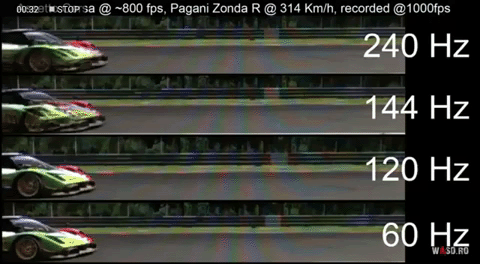
Panels are the operation the monitors works in order to produce the image itself, the most popular ones being LCD and LED displays. Both of them have a backlight, which controls and brightens the pixels in their own way.
OLED on the other hand, switches on and off each individual pixel without the need of a backlight, resulting in more accurate colors, better response times, better contrast, and true dark colors.
Now let’s take a look at the different techniques of LCD and LED displays.

TN also known as “Twisted Nematic”, was the first technology of LCD’s. They’re often recognized for being the fastest and cheapest out of the three, although they have poor colors and viewing angles, leaving something to be desired.
VA also known as “Vertical Alignment”, is both used for TV’s and monitors. They have the best contrast and dark colors out of the three while also not having great viewing angles and response times.
IPS also known as “In-Plane Switching” is the most modern type of panel for LCD and LED monitors, having the best color accuracy and great viewing angles, this panel is for people that prefer the best image quality out of the three.
Now that we have general understanding of the different characteristics of monitors, let’s summarize each point in the categories so you can have a basis of which monitor suits you best.

1080p: Cheapest resolution, great for low-mid tier systems, can reach up to 500hz!
Best 1080p deal: 120-200$
1440p: Good midway point in quality, great for medium-medium high systems, OLED monitors available
Best 1440p deal: 300-450$
2160p: Best image quality, high end system recommended for gaming and productivity.
Best 2160p deal: 480-750$
60hz-75hz: Budget level, good for higher resolutions while not caring much for the smoothness, avoid for competitive gaming
120hz–175hz: Great upgrades for entry monitors, smooth enough for a great casual and competitive gaming experience, good for motion sickness as well
240hz: Smoothest experience, best for competitive gaming.
TN: Old technology, poor colors and contrast, bad viewing angles, not worth it unless you value speed over image quality
VA: Solid panel, good contrast and black colors, beware of viewing angles
IPS: Great colors and viewing angles, good for text reading, Avoid backlight bleed on cheaper monitors
OLED: popping colors and true blacks, amazing contrast and viewing angles, fastest response times, most expensive technology so be ready to break the bank