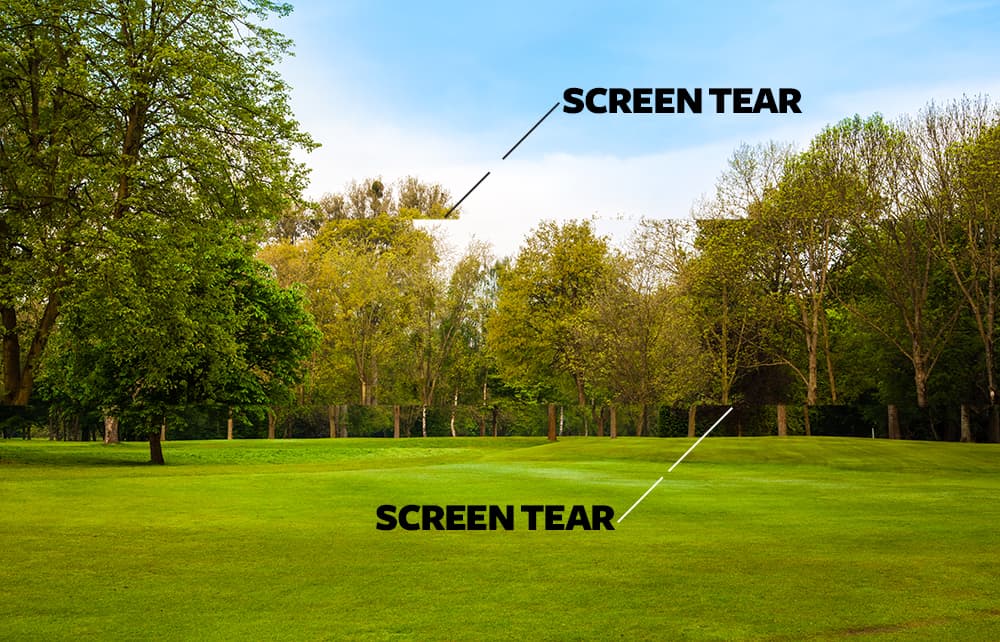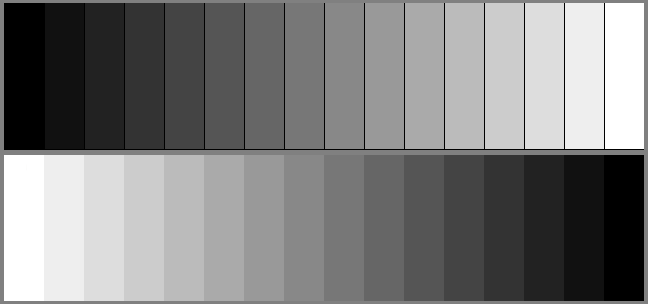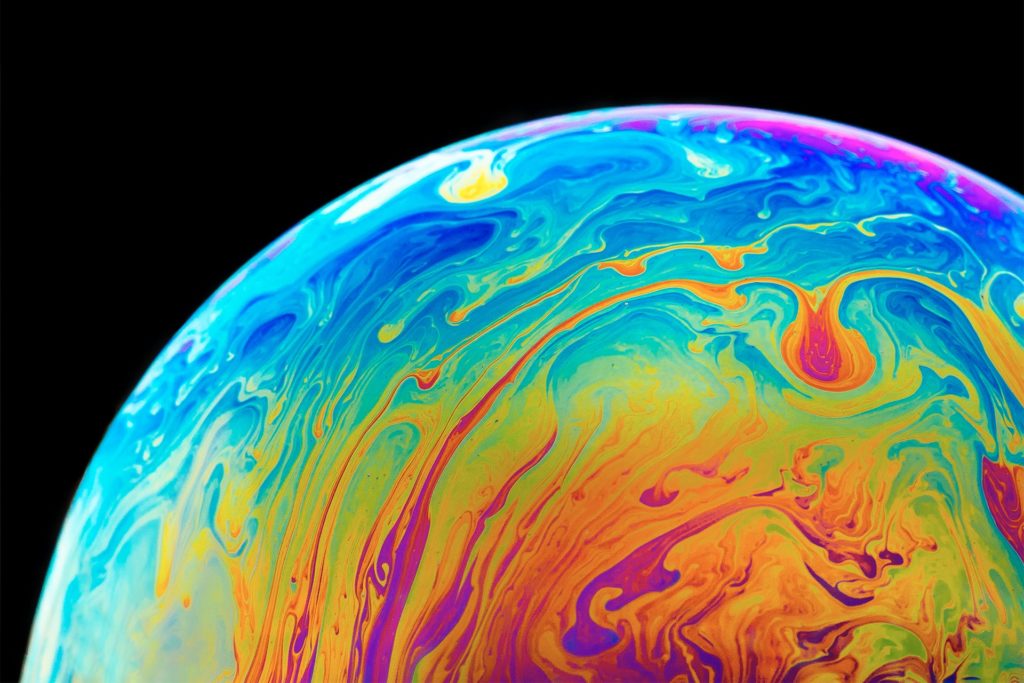Monitor terminology you should be aware of
“VRR? Motion Blur Reduction? Overdrive? Can you speak in a language I can understand?”. This page is about the monitor terminology and some of the features included that can potentially improve your user experience.